How to use Google Business

How to use Google Business! - Google Business is a powerful tool to help you a business owners manage how they appear in Google search results and maps.
It is free to set up and use. Best of all, it’s one of the most effective ways to help your business appear in local search results. Because it is a Google product, the search results for business listings show above other search results. For example, the ‘local pack’ map listing of selected businesses is always on page one of Google search results.
For a small local business, having a well-optimised
Google my business listing is a
no brainier and can help you compete effectively online.
How to use Google Business!
To create a listing, first log into your Google account. Then sign in at the location at the top right of your browser on which ever device you are on. If you don’t have a Google account, you can create one using your business email address or a free Gmail account. You will need to access the email address to receive notifications and future information from your account, so ensure the address is one you regularly monitor and use.
Once you are signed in, go to https://www.google.com/intl/en_uk/business/ and select ‘manage my business profile’. You’ll be asked to type your business name so that Google can check if the business already exists.
This is required even if you have never listed your business before, because listings can be created by anyone. If your business is already listed, follow the steps to claim the listing. If no results appear, select the ‘add your business to Google’ option.
Type your business name exactly as you want it to appear in the ‘business name’ field, then choose the category that best suits your business. You may have to choose the closest fit as the categories are limited and may not exactly represent your business.
You will then be asked if you wish to add a location that customers can visit. If you have a location such as an office or shop, select yes add your address then a Google Maps listing will be created. Your business must have a physical street address to use this option.
If you deliver your services directly to your customers select no. You will still be able to add the areas that your service area covers, for example: United Kingdom.
Then add your contact details such as your phone number and website address. You must provide at least one of these. If you don’t have a website or a URL for your business, such as a Facebook page, you can select from the two options available it gives you.
Then to verify your listing sign into your account at https://www.google.com/intl/en_uk/business/ choose verify and select the mail verification option. You’ll be sent a postcard containing a five-digit code that you enter into your listing to complete.. Be aware that postcards can take a significant time to arrive as they are sent internationally, and they can only be sent to physical addresses, not post office boxes. If you have waited over three weeks for your postcard, you should log into Google to request another postcard or complete this form to notify Google of the issue. The verification code on the postcard is only valid for 30 days. Do not change any of your details on your listing while waiting to verify it.
During the pandemic, Google was operating with a limited support team so responses may take longer than usual. Until your business is verified, you won’t be able to finish your listing and access features such as responding to customer reviews. Once you receive the five digit code, log in and enter it into the code field.
Then complete & optimise your listing and while your listing is verified, you need to log in to your dashboard and complete your profile in full. Work your way through all the tabs shown on the left of your profile as the more complete your listing is, the higher the chance of it returning search results for your business.
Making the most of your listing
Having a listing allows you to access several useful tools for your business. Some of these include viewing with terms people are searching, when they arrive at your business listing. You are capable to share your business profile, claim a Google short name to brand your link and create a quick link to a review form to send to your customers and share on social media. There are also options to integrate other Google products and tools such as Google Ads and analytics.
It’s important to manage your listing, particularly paying attention and responding to reviews. Especially negative ones. Include regular updates to your listings in your social media calendar or plan. It pays to be aware that anyone with a Google account can suggest to edit to your listing and this change may be published by Google without your knowledge. Therefore, keep a close eye on your listing and make sure no incorrect changes have been made without you knowing.
It will take some time & effort to create your listing, but this is a free tool that can be a great way to attract local customers.
Should you have any questions, or If you’re not getting the results you expect from your online marketing or would just like a chat about how to increase your traffic online ...
GET IN TOUCH today via the Button Below!

GET OUR LATEST UPDATES
Subscribe to our newsletter to receive valuable updates & tips on how to improve your online marketing & grow your business faster.
(We don't like spam and will never send you anything you haven't asked for)
Subscribe to newsletter
We will get back to you as soon as possible.
Please try again later.
LOCATION
Cen2ury Business Centre
Dearne Lane
Manvers
Rotherham
S63 5DP

Copyright © 2024 | All Rights Reserved | UP2SPEED MARKETING LIMITED | Registered in England No. 14355322 | Privacy Policy | Terms and Conditions
Website Designed By Up2Speed Marketing Ltd